Card Printer Usage Guidelines
24/10/2025
Card Printer Usage Guidelines
Why do sample cards provided by our printing factory look stunning, yet self-designed cards sometimes fall short? Here are some insights for reference.
1. When designing cards, ensure image resolution is no less than 300DPI. For photographs, 300 DPI is sufficient.
2. Avoid using large, solid-color blocks for backgrounds. Ensure colors complement each other. Manufacturer sample cards undergo color separation processing, resulting in exquisite prints.
3. Beyond professional graphic artists adjusting image quality, you can also enhance card vibrancy by modifying printer parameters. (However, we recommend only moderate adjustments to card printer settings.)
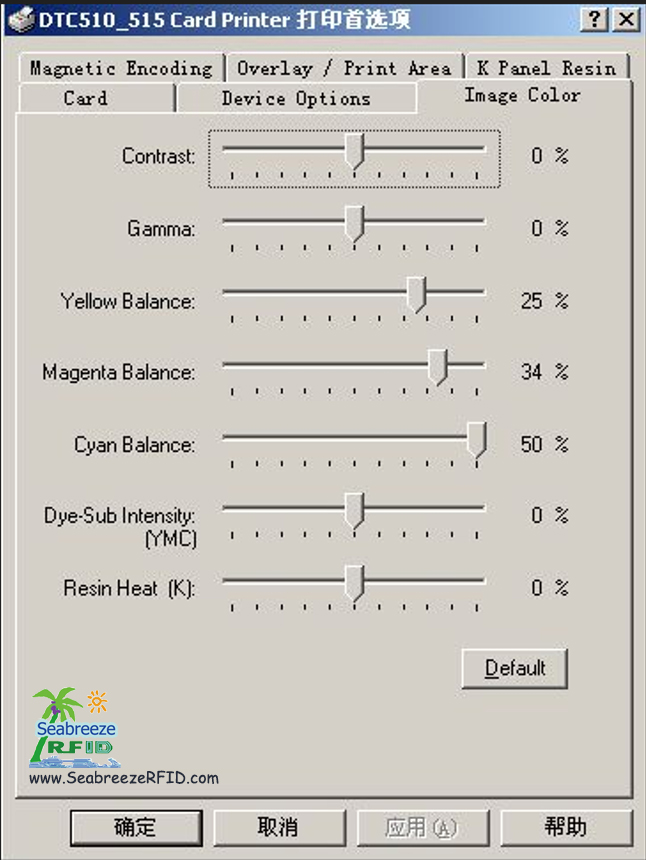
All card printers undergo factory color calibration. Each new printer includes a color test card demonstrating achievable results. With high-quality image design, you can reliably achieve expected outcomes.
Our technicians recommend optimizing printer parameters based on rigorous testing.
Using the Fargo 4250/C11/C15/C16 card printers as an example:
In the printer’s print preferences:
Contrast
Gamma
Yellow Balance
Magenta Balance
Cyan Balance
Dye-Sub Intensity (YMCB)
Resin Heat (K)
Adjust Contrast and Gamma as follows (Contrast: 15, Gamma: 5). All other settings may remain at default values.
If results remain unsatisfactory, slightly increase Dye-Sub Intensity (YMCB) to 10%.
For optimal printing of pure black text, set Resin Heat (K) between 25% Thiab 30%.
(Source: Shenzhen Seabreeze Smart Card Co.,Ltd.)
Tej zaum koj nyiam thiab
PAB, Daim pib E-daim pib, stickers, Daim ntawv lo RFID, NFC Wristband, Keychain, Sij hawm zov me nyuam, Txheej Txheem Tswjhwm
Luam©2013 | Shenzhen Seabreeze SmartCard Co.,Ltd. | Zaum



























































































 lom zem
lom zem
 Muag tus Manager muag
Muag tus Manager muag